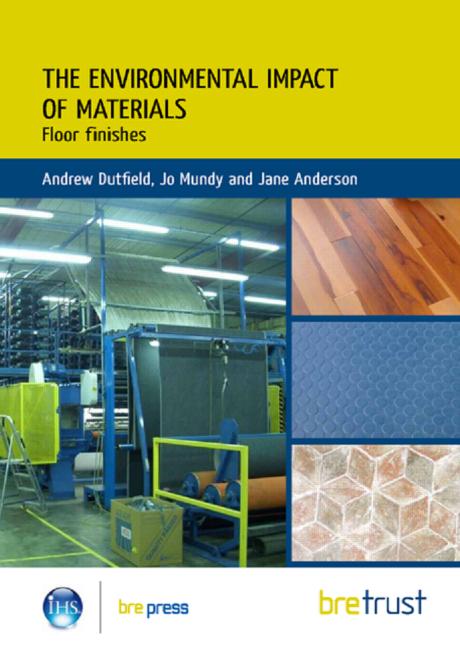How to Approach Digital Marketing for Multi-Location Retailers

Do you have more than one location for your business? If so, you’re keenly aware just how unique each store can be. From one zip code to the next, your customers and their product preferences can vary quite notably, even though your biz brand is consistent across the board. Each store has its own events, messaging, geographic focus, as well as its own team members and personality. Even though there’s a shared brand and, most likely, shared product offerings, every location has its own audience to reach and story to tell. There’s really just no way around the fact that each of your locations requires very specific attention—and that includes your approaches to digital marketing.
Looking for best practices to dial up the digital for all your store locations? Here are the essentials strategies you need to do it right.
Create Location-Specific Website Presence
Every location of your business needs its very own online presence. This is a must because geolocation is a cornerstone of online search results. When a customer searches for products or services, search engines will geotarget the results that come up, and your customer will be presented the businesses in closest range to her physical location at the time of her query. Without adequate web presence for each of your locations, your search results rankings will suffer significantly, and that can be really bad news considering most online search is how the majority of people find local businesses today.
Please don’t interpret this to mean you have to have separate websites for each and every location of your business. There are a few ways you can skin the proverbial cat to achieve geotargeted representation. Many businesses choose to have one primary website with optimized location pages for store locations, and this tactic can work well for flooring retailers.
Optimized location pages can work like microsites under the umbrella of your primary domain. These pages should include search-friendly information and pertinent content, just as if they were stand-alone websites for stores.
- Location name, physical address, phone number, email address
- Embedded Google map
- Location-specific ‘about’ info, team member listings, statement of product offerings, photos
- Location-specific testimonials and links to store social profiles
- Location-specific ‘contact us’ form and email subscription sign-up
In reality, this content may be structured onto a few pages so that it’s presented more attractively and in an easy-to-follow format.
Go with Google My Business for Every Location
In setting up Google My Business (GMB) for each of your locations, you’re creating free listings that will appear in Google’s organic search results, as well as Local Pack, Local Finder, and Google Maps. But don’t stop with just the basics. Aim to optimize those listings as much as possible, as the extra-mile efforts will improve your locations’ appearance in search results. To optimize, be sure to upload all the information and imagery that you can—and add/refresh at least once a month. You may also want to encourage customers to log on and offer reviews; even a few good reviews can help your listings stand out in the pack. There’s also a relatively new feature.
Google is always updating its offerings and tools for Google My Business, so be aware this is a moving target that you must pay attention to regularly. I would encourage you to make sure there’s an assigned responsible party at each store location who keeps watch on the Google presence on a weekly basis. Because it’s possible to for customers to suggest or make updates to your listings without direct notification to you—the business owner, you’ve got to stay on top of your content and details. Because Google is presently committed to allowing user-generated feedback (despite biz owners expressing concern that this could lead to nefarious competitive practices), these third-party updates can be a weird reality, and you need to stay on top of it for every biz location! There’s a Google My Business mobile app, as well as the desktop dashboard, so you can keep up with and update on whatever device you have handy. Visit google.com/business for all the details and to find the GMB forum where you can seek answers and insights alongside other biz owners.
Get Specifically Social
Your stores also need their own social profiles. Corporate accounts don’t do the trick for multi-location brick-and-mortars. Just as the website and Google search listings are driven by geo-location, your social profiles work best when location-specific, as well. Yes, this means extra time and attention at the store-level, but I assure you it’s the way to go. While there needs to be people at every location designated to manage social content on a daily basis, you can provide core content and images from the corporate side to assist and guide messaging as much or as little as you would like.
At risk of sounding like a broken record, I’ll mention the need for optimization once again; you’ll need to be sure all social profiles for your locations are filled out fully and refreshed often for best results. And of course, there are strategies and tactics unique to each social platform, as well, including placement of location-specific Facebook ads to use of unique hashtags on Instagram. Though there’s too much to drill down to in the context of this article, you can reference some of my past content on the Floor Trends website for ideas that you can apply regarding how to make the most of Instagram, Pinterest, Facebook, et al.
Keep Online Biz Directories Up-to-Date
The quest to show up in online search doesn’t end with your website, Google listing, and social profiles. We all know there are countless online directories that hold merit and can support solid SEO for local businesses. However, uploading location details and keeping directory listings fresh would be a full-time job if left to manual efforts. I recommend that you consider investing in a third-party solution, often called a “local citation service”—to aid in monitoring and updating your presence on the vast array of local biz directories. Take a look at options such as BrightLocal, Moz Local, Synup, Whitespark, and Advicelocal. While I have no affiliation with any of the above, I do know the value of such solutions in keeping online info fresh without the inevitable time-suck that manual updating would require.
Focus on Location-Specific Advertising
The best ad dollars we can spend are the ones that motivate customers to come straight to the door of our local store—with as few clicks as possible. The beauty of advertising in the digital-social-mobile marketplace of today is that we can highly target our messages based on geo-location, as well as other meaningful audience data points—all with the goal of narrowing in on the people who are looking to buy what we’re selling.
No doubt, digital advertising through platforms such as Google, Facebook, Instagram, Pinterest—even the WAZE app on our phones, for goodness sakes!—can be extremely effective while also offering actionable stats by which we can further hone our advertising efforts. Beyond all your organic SEO efforts, carve budget dollars to take your offers further in less time through paid placements. There’s an art and science to advertising on these platforms, so proceed cautiously and enlist professional help to maximize your spending for best results.
As always, I’m here and happy to take a deeper dive on any of the points I’ve shared here. Reach out to me via msg2mkt.com anytime!
Looking for a reprint of this article?
From high-res PDFs to custom plaques, order your copy today!