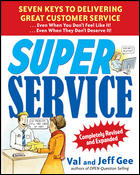How to Level Up Your Flooring Sales Strategy with QR Codes

Photo: QFloors.
QR codes have been around for nearly 30 years, but it wasn’t until the pandemic that their usefulness was rediscovered. Retailers can benefit from these small but mighty technology tools. Chad Ogden, president of QFloors, breaks down how retailers can use them to streamline your marketing and boost sales.
FT: Today, we're talking about QR codes. It seems like during the pandemic, QR codes really had a resurgence.
Chad Ogden: I think everybody knows that QR codes have been around quite a while, at least since 2010. I think COVID probably made people more aware of what QR codes can do. If you went to a restaurant, they wouldn’t give you a paper or a plastic menu, you would have to look up your menu with a QR code.
I think the thing that has really forced this in the floor covering industry is how frequently the pricing changes. People have just gotten sick of trying to keep up with pricing their showrooms. QR codes are a very inexpensive way of showing the changing prices. Now, even along with or before QR codes, you also have these electronic price tags that can be updated. In the past, those technologies have been very cost-prohibitive to the majority of flooring dealers. The prices have come down quite a bit with those technologies. So electronic price tags and QR codes are very similar in the problem that they're trying to solve. I think QR codes are less expensive and probably going to be more available to the masses than the electronic price tags. But either one is going to solve the same problem.
Let's talk about QR codes today. So, the problem that this solves is pricing your showroom and not having to change the price tag on your samples every time a price increase happens.
You are going to print out a QR code and put it on a sample that applies directly to that product. When somebody comes and scans the QR code with their phone or a tablet, a website will pop up on your device that has an electronic pricing tag. The ones I've seen that look the best actually look like a price tag. It looks like the tag that has traditionally been on your product, but it's much cleaner looking because it has logos, color and all this kind of stuff that digital marketing people can make them look really good. So, you can have this professionally looking tag that's uniform across your whole company. The cool part is that it would show what the product is. The current price could have several different kinds of pricing, like a blowout price. You can have all these different kinds of options.
FT: During the pandemic, it was amazing to hear from retailers about how many hours or days they were spending retagging their showrooms every time there was a change. Often, it would happen once a month or more.
Ogden: The bigger showroom, the bigger the problem. I think it's really caught on somewhat recently. Samples App is another one that's starting to promote this pretty heavily. This isn't to say that you couldn't just do it yourself. So you could choose one of these companies, but some people are already implementing these themselves.
When it takes you to a website with the tag in there, this has to be a website with a product catalog right on it. Kind of like a site where you can have all of your products that you're going to sell with all the information about all these products. They all have to have an individual website, one webpage for each QR code. So, if you have 2,000 products that you're showing in your showroom, you're going to have 2,000 webpages, one for each QR code. When you hit a QR code, it goes to a web address. That’s a pretty big order to manage and to take care of. But the good news is, once you've done it once, it's pretty much there. Now, that's where these companies have popped up because they have catalogs and technologies that can create these webpages pretty quickly automated. They don't have to go in and do them one at a time. They have an automated way of creating all these different pages that you would have and a good way of managing them.
Now, the product catalog, sometimes there's a misconception here. Sometimes people think since they already have their product catalog on their webpage that people are doing Google searches on, or coming to my webpage and going to my product catalog, looking up products, throwing them into the room. This is a separate product catalog. You shouldn't be using the same catalog. The reason is that the price that you are using for your showroom in general should not be the public price that people are seeing. Most dealers have agreements with their suppliers that they have to display a certain MSRP price or a generic price out there on their websites. They can't display their in-showroom price to the public, I think you're going to get called out on it from certain vendors. To do this the right way, you have to have a catalog for your public that's Google search, webpage, and visualizer friendly and then you have this separate internal product catalog for your QR codes.
Some people are even going away from that, too. It's more like a restaurant where they're just displaying stars or dollar signs. They won’t give an actual price but just showing the level of expense with different amounts of dollar signs. Now the internal one is actually going to have a price on it.
FT: How do we update the prices?
Ogden: So, if you're doing your own site and managing your own product pages, you can do that manually as you get the products and the prices. That's mostly not what people are doing now because that kind of defeats the purpose. That almost goes back to manually updating your prices and updating your tags. It's almost the same thing if you do it manually.
What we really want is a more automated way of doing this. There are two popular ways right now of doing this. One is what we call using CSV Comma Separated Value or Excel files. They're mostly the same type of thing. CSV is more generic and what is more commonly used in this situation to update a website. You can bring CSV files into Excel and it looks just like an Excel file. So bring it into Excel, you can see what everything is, see all the pricing. Then you can take that file, maybe manipulate it a little bit, and take that file and upload it to your website with all these QR code product catalogs. You can have the prices updated automatically for each product. You match, and then it'll take the price from the file that you're uploading and update the price based upon matching to that product.
So, we have people with QFloors that manage their prices in QFloors. The B2B that we're getting from the suppliers updates QF floors. Then, people can print or export a CSV file out of QF floors and update their sites with that CSV file. The reason why you would do that is you don't want to keep multiple product catalogs with multiple things out there. So, you're managing your price list and everything inside of your ERP system. Then when a customer comes in to create a sales order or proposal, now you have the price, and that price is what's matching on your product catalog, which is matching now to your samples. So you've got the same price in your ERP system on the sample and on your QR code site.
Now, CSV files is what's been in the past. The more automated it can be, the better it can be. CSV files still requires you to go your ERP system to create that file, format the file, upload the file. If you do that for every single vendor or supplier. So, the more automated way of this is QFloors actually has a technology now it's called QConnect.
People are starting to use this for their QR codes. On a nightly basis, we supply the updates and then the websites that are managing these QR code product sites just come grab the file. The dealers don't even have to think about it. It's all done automatically in the background, and your sites just stay up to date.
FT: What does it cost to implement something like that?
Ogden: Different solutions out there have different costs but I've seen anywhere from $200-$300 a month to free and included.
Listen to the full interview here.
Looking for a reprint of this article?
From high-res PDFs to custom plaques, order your copy today!